 | |||||||||||||||||||||||||
 | | Contact us |  | ||||||||||||||||||||||
| Facebook page | |||||||||||||||||||||||||
 | |||||||||||||||||||||||||
| RetroPC1010 Personal Home Computer | |||||||||||||||||||||||||
| Introduction: Welcome computer users, computer programmers, game designers, artists, musicians and everybody. The RetroPC1010 is a brand new Personal Home Computer currently in development. Computer game developers all over the world will totally Love this machine, designed by Move Systems Technology located in Australia. We asked computer users, game designers, musicians and graphics artists what they would like in a new retro personal home computer. With their recommendations we’ve designed the RetroPC1010 Personal Home Computer. Software: The RetroPC1010 software package contains free software programs for game and program design. To program the RetroPC1010 just click on the MoveOS2.1 BASIC icon to start programming, Click on SUPER PAINT to start graphics design, drawing and painting. Click on the MIDI MUSIC COMPOSER icon to start composing your very own music using the built-in General Midi instruments. What ever you’re into the RetroPC1010 is ready for you to start writing your own computer games, compose music and draw graphics in glorious 65536 colors, all on screen at once. It's a whole lot of fun programming the RetroPC1010 and showing your friends, parents and everybody worldwide how creative you are. Theres also lots of example programs to type in from the manual so you can learn all the super fun stuff like using the powerful sound and graphics commands, Input & output using the keyboard, mouse, joypads, graphic objects ( sprites ), powerful screen scrolling and Page Flipping (Full Screen Animation) commands, Powerful MIDI Music & Digital Stereo soundFX all at your fingertips. They're all part of the RetroPC1010 included software package. 100% Royalty FREE Games and Programs: Produce your own games and programs and sell them for what ever price you desire. Produce a DEMO or a shareware version of your game or program and upload it to our RetroPC1010 User library for other RetroPC1010 users to see. 100% royalty free games and programs means NO commission to be paid to Move Systems Technology. Our goal is to see how creative you can be with your new RetroPC1010 Personal Home Computer System. We would also be proud to see commercial games and programs produced using the RetroPC1010 Personal Home Computer. MoveOS2.1 Operating System: The RetroPC1010 uses the new MoveOS2.1 written by Move Systems Technology. A graphical user interface with point and click icons. As many operating systems today use this form of communication with computer hardware we decided to write a Graphical User Interface (GUI) for the RetroPC1010. All coprocessors is handled directly by MoveOS2.1. RetroPC1010 Specifications: Hardware specs will be revealed one month BEFORE the launch date. - (Move Systems Technology management) Launch Date: TBA (To Be Announced) More Information: For more information on the RetroPC1010 Personal Home Computer please email us or visit our Facebook page. We normally reply within 24hours. To email us just CLICK on the postal letter icon at the TOP of this page or click on the email address below. The RetroPC1010 Personal Home Computer. Something new and a whole lot of fun for all of us. Contact: sales@movesystemstech.com.au Facebook: www.facebook.com/retropc1010 | |||||||||||||||||||||||||
| | |||||||||||||||||||||||||
| RetroPC1010 Personal Home Computer past developement Video's | |||||||||||||||||||||||||
| Below is a few demo videos as we progressed in the developement of the RetroPC1010 Personal Home Computer. Through the developement stage we redisgned and upgraded the hardware, added more memory, added a mechanical Cherry switch keyboard, added new graphics modes, added more color to 16bit color (65536 colors on screen at once). Atari Falcon030 users would call this mode True Color where PC Users would call this mode a HI-Color graphics mode. We've also incorporated a 320x256x256 palletized graphics mode. DOS users would call this graphics mode MODE 13h. If you're a DOS games programmer then you will certainly know this graphics mode. All the demo vidoes is on YouTube for viewing. Just click on the back button to return to this page when finished. Thank you ALL for your interest in our new product the RetroPC1010 Personal Home Computer. Peter Adamcik - CEO Move Systems Technology. | |||||||||||||||||||||||||
| | |||||||||||||||||||||||||
| 16 SPRITE DEMO 16 sprites moving from left to right. Sprite pallette colours can be any of the 65536 colours. YES Hi-COLOR SPRITES. | |||||||||||||||||||||||||
| -> YouTube Video <- | |||||||||||||||||||||||||
| | |||||||||||||||||||||||||
 | PICTURE SLIDESHOW Just a graphics demo. These pictures are 320x240x65536 colors. Testing the GPU's BLIT TRANSFER MODE. Other systems would call this TILE mode. | ||||||||||||||||||||||||
| -> YouTube Video <- | |||||||||||||||||||||||||
| | |||||||||||||||||||||||||
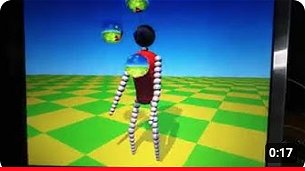 | JUGGLER DEMO I owned the Commodore Amiga500 in the 1980's and totally Loved the Juggler Demo using the Amigas HAM6 graphics mode (Hold and Modify 4096 colour mode) I decided to create a demo on our prototype RetroPC1010 machine (Rev A) and here it is. | ||||||||||||||||||||||||
| -> YouTube Video <- | |||||||||||||||||||||||||
| | |||||||||||||||||||||||||
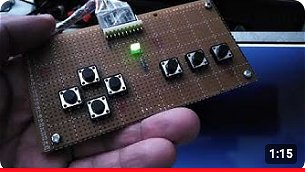 | JOYPAD PROTOTYPE DEMO In this video I test the 8 way direction buttons and buttons A,B & C. As you can see when I press either of the buttons the joypad address registers change to a ONE. As I release the button it changes back to a ZERO. Since the creation of this video we've added an extra button to the finished product. Joypads now have buttons A,B,C & D. | ||||||||||||||||||||||||
| -> YouTube Video <- | |||||||||||||||||||||||||
| | |||||||||||||||||||||||||
 | SIMPLE COUNTING DEMO In this video we wrote a simple counting program to test the speed of the GPU's PRINT to graphics screen assembly language routine. As you can see it's pretty quick. I've actually optimized the assembly routine recently and now its a lot quicker than the video. We want the best performance possible. | ||||||||||||||||||||||||
| -> YouTube Video <- | |||||||||||||||||||||||||
| | |||||||||||||||||||||||||
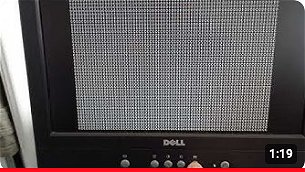 | FULL SCREEN TEXT DEMO In this video we wrote an assembly program to fill the whole screen with characters in bitmap mode. GPU's PRINT to graphics screen assembly routine performance is very very acceptable. All RetroPC1010's graphics modes use a 16bit bitmap graphics mode. | ||||||||||||||||||||||||
| -> YouTube Video <- | |||||||||||||||||||||||||
| | |||||||||||||||||||||||||
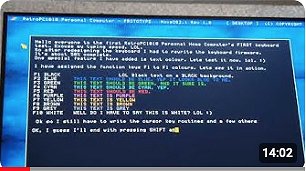 | KEYBOARD DEMO In this video we tested our (Revision A) mechanical keyboard and found it to be very responsive and it also has a great 1980's keyboard feel and sound. People from the 1980's era will know what I'm talkin' about. The RetroPC1010's text editor uses multicoloured text. You can write your game instructions with this editor using different coloured text. | ||||||||||||||||||||||||
| -> YouTube Video <- | |||||||||||||||||||||||||
| More info There's a lot more info on the RetroPC1010 Personal Home Computer's FaceBook page which covers photos with a lot more videos. It's highly recommended to go and check it out. Don't forget to LIKE our Facebook page. Facebook: www.facebook.com/retropc1010 | |||||||||||||||||||||||||
| Ok. | |||||||||||||||||||||||||
| Last updated: 27 Sep 2024 | (C) Copyright 2024 Move Systems Technology. All rights reserved. | ||||||||||||||||||||||||